Using SMART technology for Physical Disk monitoring
Most of the modern disks are utilizing SMART technology to show all important statuses and metrics. Use NetCrunch to know the disk status, be informed if any bad sector is active or disk is about to fail.
Pre-Requisites
Since HDD health is available for WMI only, currently it will work for Windows machines only.
Add WMI HDD Health sensor
To add sensor simply open settings of any Windows node
- Open node settings for the nodes where the sensor should be added
- Click on + Add Monitoring Sensor
- Use search to find HDD or select sensor from WMI category
- Add sensor. By default, the credentials used for monitoring are taken from the Windows monitor's credentials of the given node.
- Select which disk should be monitored (if multiple disks are installed).

After the disk is selected, you can use the test button to see information about it. Basic configuration monitors the 'Predict Failure' status - it will generate an alert when the disk is about to fail.
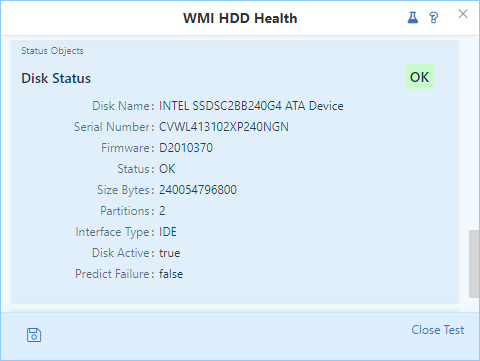
Collectors and alerts can be set for various metrics offered by SMART, such as CRC Error count, Erase Fail Count, Unexpected Power Loss etc. Every metric comes with a description explaining the issue it monitors, therefore it's easy to set extended monitoring of disk without a need of web search.
