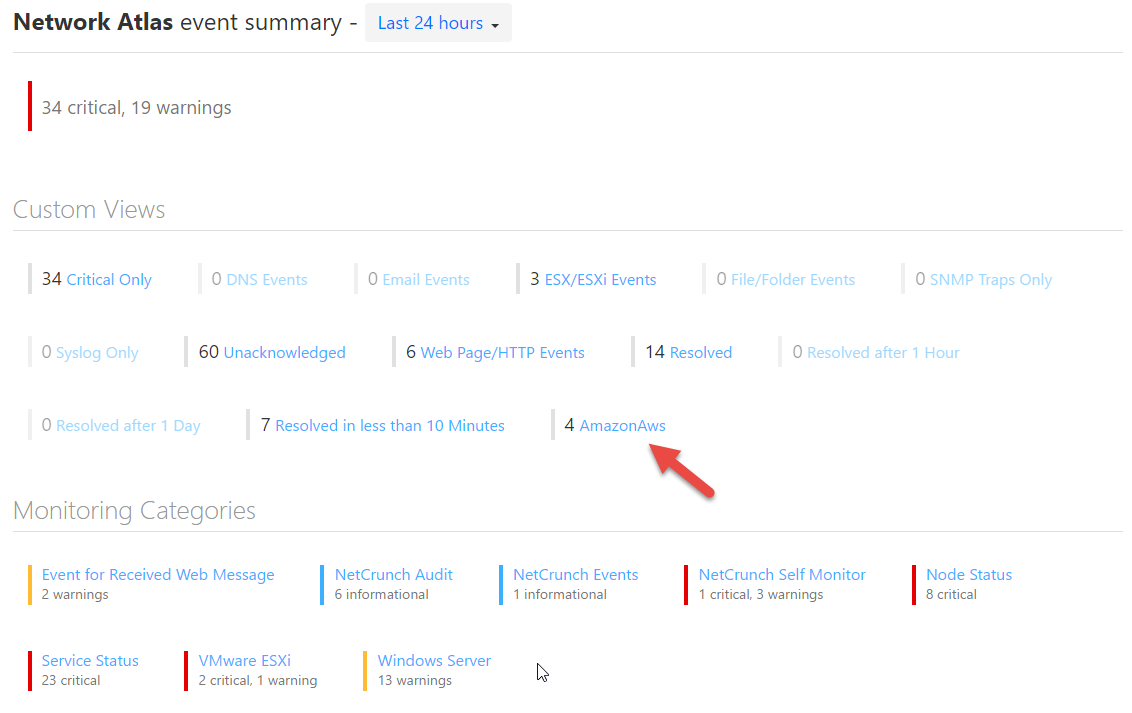Monitoring Amazon Cloudwatch with NetCrunch
Start monitoring Amazon Web Services in NetCrunch using Amazon's Simple Notification Service.
Before you start:
-
First, you need to create Amazon SNS webhook:
http://docs.aws.amazon.com/sns/latest/dg/SendMessageToHttp.html -
Now you need to specify the recipient endpoint in NetCrunch:
http://[YourNetCrunchExternalIPAddress]/api/rest/1/event/[YourNodeIP]
YourNodeIP is the node in your NetCrunch Atlas where alerts from Amazon are raised.
-
Finally, you need to set an alarm on Amazon Cloudwatch:
http://docs.aws.amazon.com/AmazonCloudWatch/latest/monitoring/AlarmThatSendsEmail.html
What you need to configure in NetCrunch:
-
Open the External Events window and switch to Web Messages
-
If everything has been pre-configured properly, incoming web messages from Amazon Cloudwatch should appear here.
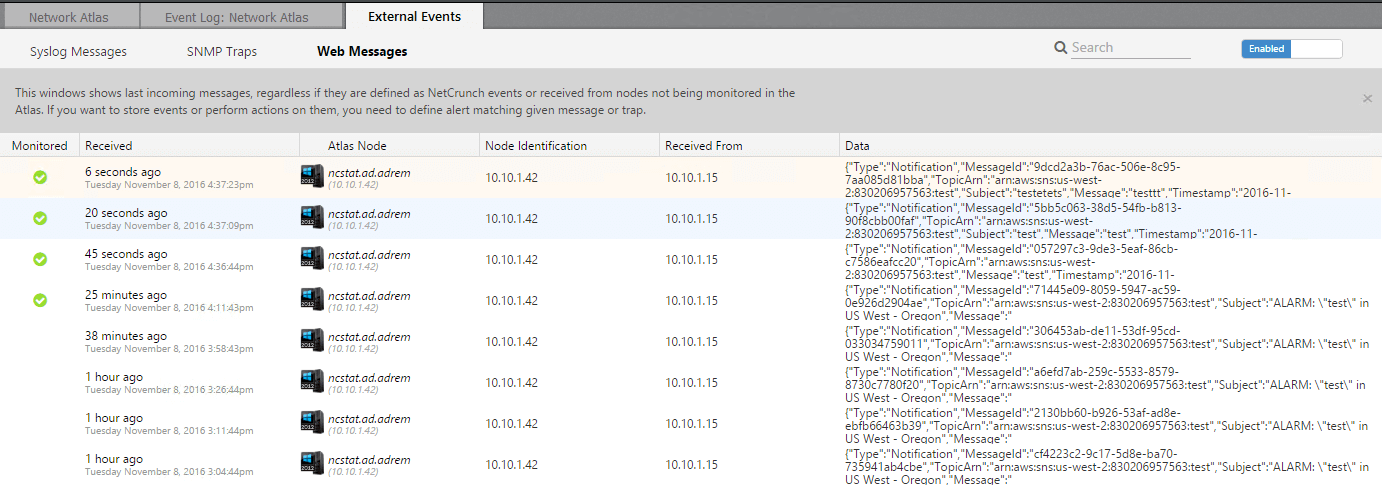
-
Click on the Amazon event log entry in NetCrunch to create an alerting rule
-
Set the desired filters (some suggested ones are proposed on the screen below)
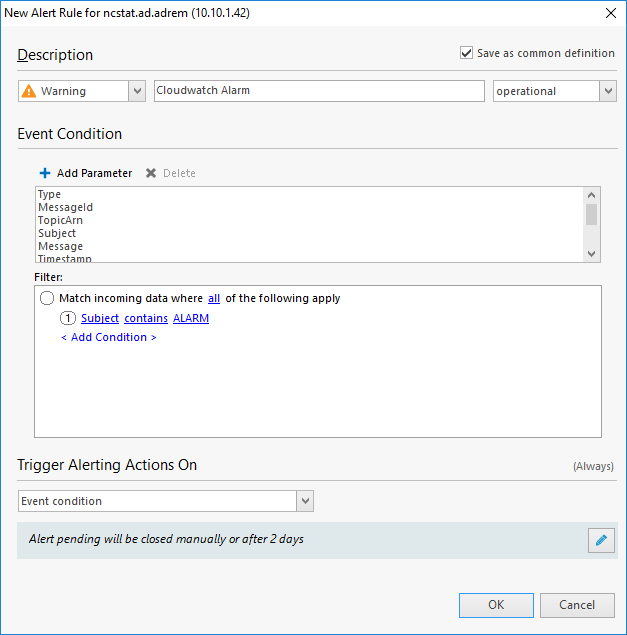
-
Select or create a new alerting escalation script with relevant alerting actions. These are the actions that will be performed by NetCrunch in response to an Amazon alert.
From now on, every message sent to NetCrunch from Amazon that contains the word “ALARM” in its subject parameter will be monitored and alerted on by NetCrunch.
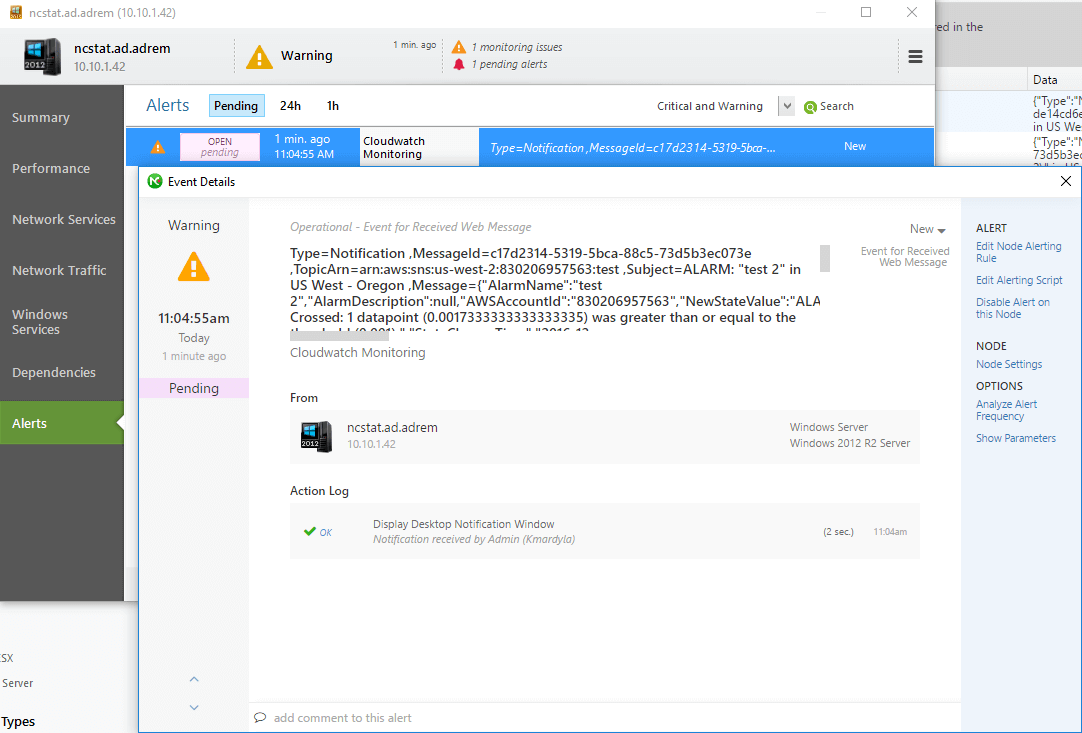
You may also create a dedicated view in the event log that will contain only Amazon AWS events. You can do so by replicating the configuration below 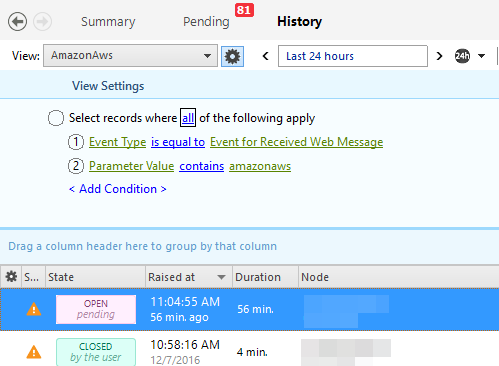
As a result, the created view will be visible in the summary view of the event log in NetCrunch.