Monitoring Windows tasks
Monitoring Windows tasks can be a challenge as there is no easy way of retrieving information about them. Starting from version 10.9 NetCrunch introduced dedicated sensor and system view to view and monitor Windows tasks
System view - Scheduled Tasks
A new view available in the Node Status of the Windows machines allows you to view all Windows tasks configured on this machine.
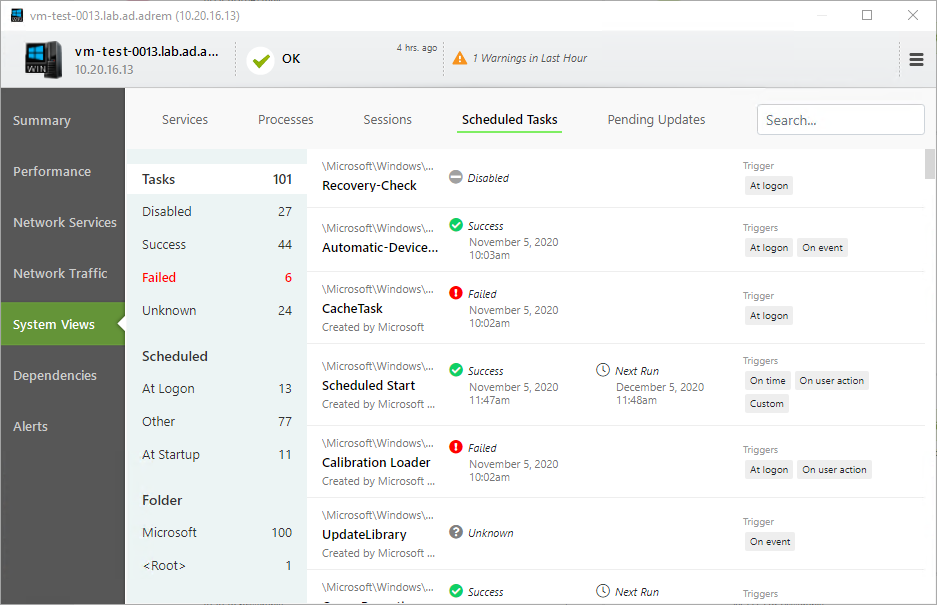
All tasks in this compact view can be searched by their name, path, status, or trigger which makes search extremely easy and quick.
Different folder on the left pane will filter out tasks even quicker.
Failed tasks will be marked with the proper icon and the folder on the left will be marked by the red color.
Windows Tasks Scheduler Sensor
Viewing is one part of managing Windows Tasks.
Monitoring important tasks on the machine is the second part.
Adding task to monitoring
Adding a task is very easy because NetCrunch connects to the machine where tasks are being configured and retrieves all possible folders and tasks.
If there are multiple tasks in the folder - they all can be monitored with one sensor
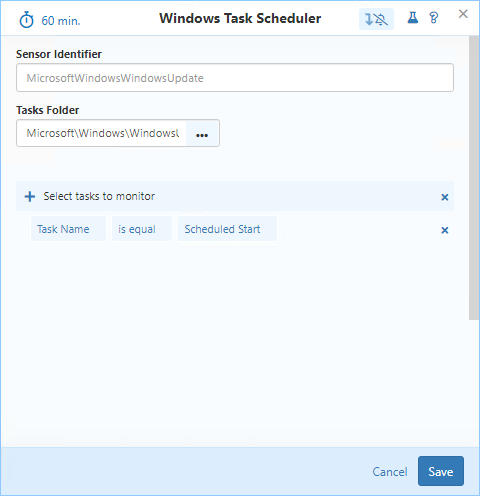
Alerts on tasks
By default NetCrunch monitors 'Task launch failure' on each sensor.
Additional alerts that can be configured consist of:
- Task Disabled
- Task Enabled
- Task Configuration has changed
- Task has not been run for last x days/hours/minutes
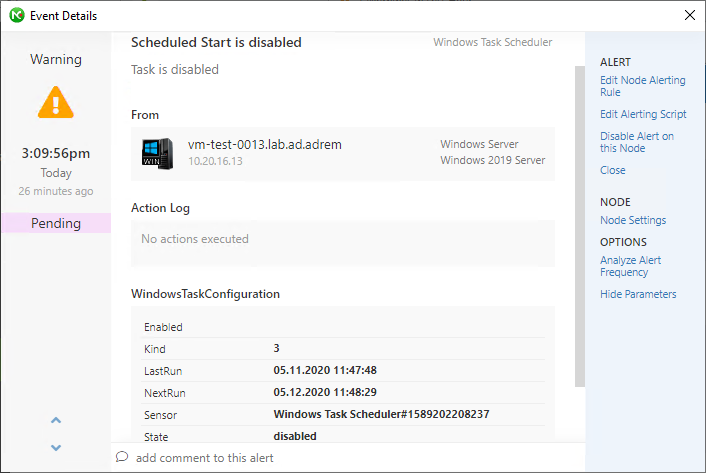
- [20.07.2020] Setting up secure access to the monitoring server via Windows IIS Reverse Proxy with SSL certificate
A reverse proxy protects applications against cybercriminals and malicious software. It also allows limiting access to applications based on username, IP, domain, or geographical location.
- [26.03.2020]Enabling SNMP on a Windows machine
Despite the fact, that Microsoft depreciated SNMP for the Windows Server 2012 onwards, it is sometimes necessary to enable SNMP in this system. Below you will find a simple walkthrough how to do it.
- [15.03.2020]Windows VPN Monitoring
Remote work is growing and sometimes indispensable. There is a number of different VPN services that can be used to provide secure access to company networks for remote workers or those traveling away from the office. This article will describe how to set up VPN Monitoring in NetCrunch on the example of Windows VPN
- [30.01.2020] Monitoring of Windows Shared Cluster
Monitoring Windows Shared Clusters can be achieved in many different ways. This article demonstrates the power of NetCrunch scripts combined with data parsers to show you how easy and fast it is to setup NetCrunch to collect data about free and used space on clusters
- [20.01.2019] Monitoring operating systems - Windows System Views
System views is a powerful tool to see the status of various aspects of the given system in real time. This article will focus on System Views on Windows-based machines
- [12.11.2018] Windows Server Monitoring
Use NetCrunch to monitor Windows Server resources, services, and metrics. Gain control and insight of your Windows Server infrastructure health with full monitoring and trend data collection from the entire Windows Common Information Model (CIM).
- [06.07.2018]Analyze Windows failed login events with a custom log view
Use NetCrunch to monitor and display failed logon activity on all Windows machines in your network by monitoring Windows Event Log.
- [28.05.2018]Monitoring Windows Event Logs for Warnings and Errors.
Learn how to monitor Windows Event Log to receive alerts and notifications when event with specified id appears.
- [12.02.2018]Process Monitoring with NetCrunch WMI Sensors.
Learn how to configure a node-specific WMI Object sensor to monitor a specific Windows process and generate an event when the process is restarted. This sensor-based monitoring strategy leverages the uniqueness of PID, against the generic name of a process.
- [24.05.2016] Correct Monitoring of Windows Processes on multi-core machines
This article will explain how NetCrunch monitors Windows processes and why these values are wrong in perfmon.