NetCrunch fault tolerance cluster with VMware
Learn how you can ensure high availability of your NetCrunch installation on a virtual machine with VMware 6.0 or later. This is the recommended option to protect against the server hardware failure and provide continuous monitoring of your network environment.
NetCrunch is fully compatible with virtualization and can be set up on a Virtual Machine(VM), thus making it optimal in an IT environment. Advantages associated with virtualization and the use of virtual machines include NetCrunch's ability to handle hardware failures using Fault Tolerance (FT) provided by VMware.
VMware Definition of FT:
VMware vSphere® Fault Tolerance (FT) provides continuous availability for applications (with up to 4 virtual CPUs) in the event of server failures by creating a live shadow instance of a virtual machine that is always up-to-date with the primary virtual machine. In the event of a hardware outage, vSphere FT automatically triggers failover—ensuring zero downtime and preventing data loss. After failover, vSphere FT automatically creates a new, secondary virtual machine to deliver continuous protection for the application.
Fault tolerance supports VMs with a max of 4 vCPUs and 64GB of RAM, NetCrunch needs at least 2 vCPU's and 4 GB of RAM to run, so FT is fully compatible.
Before an FT cluster is enabled, make sure that your environment is properly configured. The Best Practice is to have 2+ virtualization hosts to provide FT. The Link below contains all the necessary information regarding VMware Fault Tolerance.
VMware-vCenter-Server6-Availability-Guide.pdf
To turn FT on a NetCrunch machine, open the vSphere Client and right-click on the Virtual Machine that has NetCrunch installed, and select fault tolerance from the context menu.
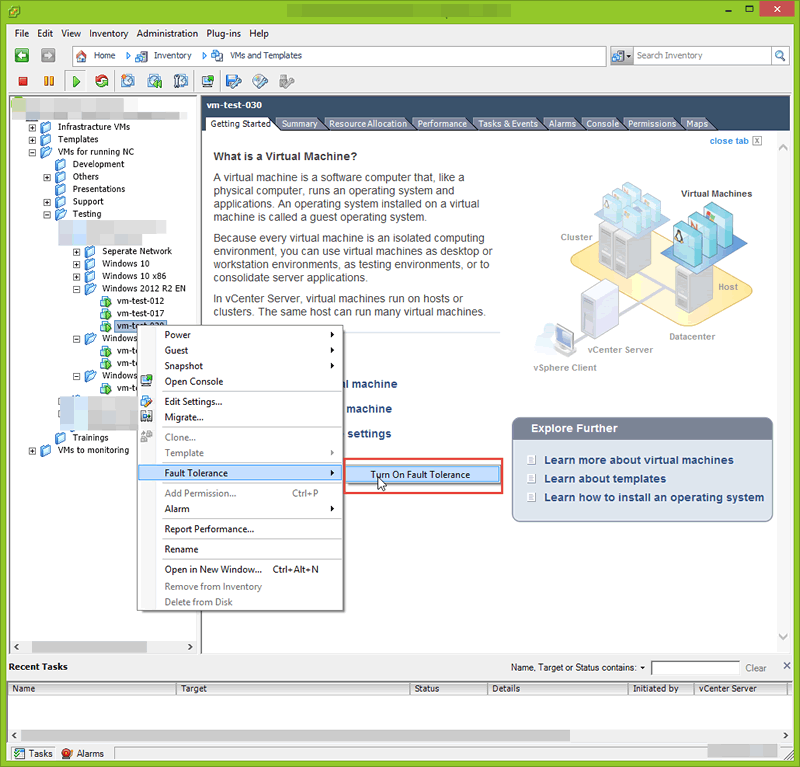
You can enable fault tolerance for an existing NetCrunch server running on a virtual machine, or you can enable it before you start the installation of a new NetCrunch instance.
For more Information visit:
The article was based on VMware version 6.0