Monitoring your network from a Mini PC
Monitoring small networks doesn't require a big server room! Learn how NetCrunch works on Mini PCs and how easy it is to monitor your network without an expensive monitoring hardware.
NetCrunch uses hardware resources so efficiently, you may be suprised to learn that sometimes you only need a mini PC to monitor a network of around 100-200 devices.
We have tested NetCrunch on two such devices to see how far we can go with them.
Intel® NUC product family

The Intel® NUC is an energy-efficient, fully functioning PC that fits in the palm of your hand. There are various models with different components, but for our tests we have chosen the one that includes:
- Processor: Intel® Core™ I3-510U@2.1GHz
- Memory: 4GB DDR3
- Disk: SSD Kingston 120Gb
We have tested it to effectively monitor: 250 nodes.
- Network Services: 620
- Alert Conditions: 4210
- Performance Counters: 7010
Gigabyte BRIX
The second device that we tested was a mini barebone BRIX PC from Gigabyte.

Just like the NUC, BRIX also comes in various models with different components. The specifications of our test device was as follows:
- Processor: Intel® Celeron™ N3150@1.6 GHz
- Memory: 4GB DDR3
- Disk: SSD Kingston 120GB
We have tested it to effectively monitor up 250 nodes.
- Network Nodes: 250
- Network Services: 620
- Alert Conditions: 4270
- Performance Counters: 7110
Data from Intel® NUC test:
- Samples count: 24375
- Average CPU usage (Total usage of whole Windows Server): 10.833%
- Median of CPU usage (Total usage of whole Windows Server): 9.580%
- Samples with CPU usage above 30%: 430 (1,764%)
- Samples with CPU usage above 50%: 23 (0.094%)
- Samples with CPU usage above 80%: 3 (0.012%)
- Average memory utilization [MB] (whole Windows Server): 2471
Data from Gigabyte BRIX test:
- Samples count: 24375
- Average CPU usage (Total usage of whole Windows Server): 23.222%
- Median of CPU usage (Total usage of whole Windows Server): 22.350%
- Samples with CPU usage above 30%: 5145 (21.108%)
- Samples with CPU usage above 50%: 426 (1.748%)
- Samples with CPU usage above 80%: 21 (0.086%)
- Average memory utilization [MB] (whole Windows Server): 2238
On the chart below you can see how NetCrunch monitoring was using the processor of each of these devices. As you can see, NetCrunch is comfortably running even on modest hardware.
Processor utilization chart:
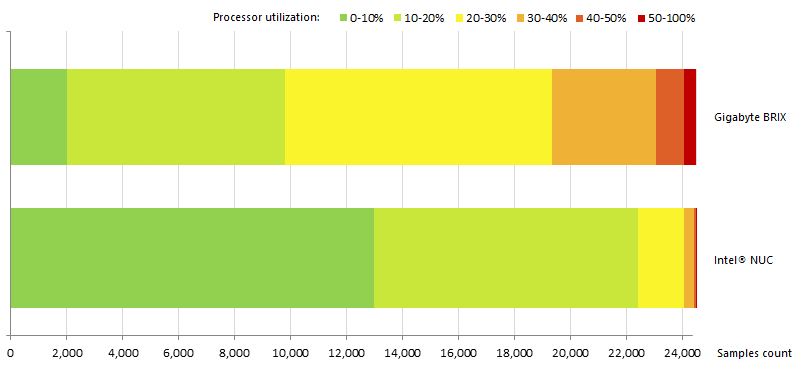
BRIX processor utilization was slightly higher due to the slower processor model, but utilization above 50% was recorded only in 1,75% samples.
NUC processor utilization above 50% was recorded only in 0,1% samples.
Further optimization tips
We used the NetCrunch Remote Administration Console installed on another Windows machine to remotely access and manage the NetCrunch Server that had been installed on these mini PCs. We do not recommend running the NetCrunch Administration Console on such devices, as it would require additional memory on the machine.
The NetCrunch Administration Console can even be run even from a Compute Stick. See below.
Intel® Compute Stick

The below model of Compute Stick is sufficient for running the NetCrunch Administration Console.
Specification:
- Processor: Quad-Core Intel® Atom™ Processor
- Memory: 2 GB Memory
- Storage: 32 GB.
The Compute Stick can be plugged into any TV or Monitor with an HDMI port. You can connect a wired or wireless (Bluetooth) keyboard to it and have a complete system to monitor your small network!
The above tests prove that NetCrunch can be implemented in smaller networks at a very small hardware cost, and doesn't require an expansive server room to efficiently monitor TCP/IP networks in real-time.
All trademarks, logos, product images, and copyrights are the property of their respective owners.