NetCrunch Free Tools released
For a great start into the new year, here's something that'll make your network troubleshooting much easier - completely free toolkit for systems administrators, featuring 10+ essential tools with no limitations to use.
Ping, Traceroute, Wake OnLAN, DNS info, Who Is, Ping Scanner, Service Scanner, Open TCP Port Scanner, SNMP Scanner, DNS Audit, and MAC Resolver are all included, free of charge and without limitations on use.
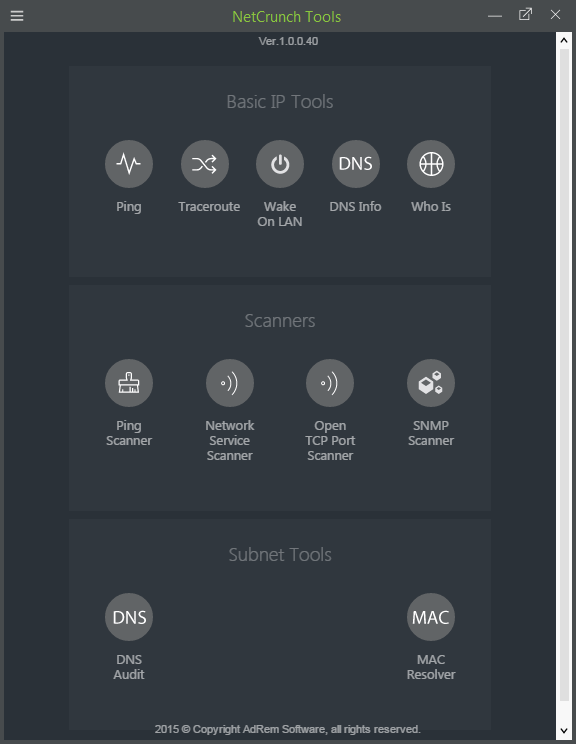
NetCrunch Tools can be used to verify whether hosts in a specific IP range are reachable or not. The TCP port scanner and the service scanner allows you to discover opened ports in the input IP range and check the status of some of the most well-known network services. DNS lookup enables you to find errors in the DNS setting and retrieve the MAC addresses assigned to each host in an IP range. Checking to see if a host is still available has never been easier.
Performing a network audit, as well as auditing SNMP nodes is a snap with Free NetCrunch Tools. User friendly GUI makes it easy, and fast to work with as opposed to the old command line. All of the functions can be accessed with a single click.
This clever tool makes Admins’ life easier, the build in Wake-On-Lan, DNS Query, and Who IS enable the user to get information regarding a specific domain or a DNS server. Retrieving information about packet transfer delay is a no brainer with Traceroute. Use the Ping feature to find out if your IP address or host is available.